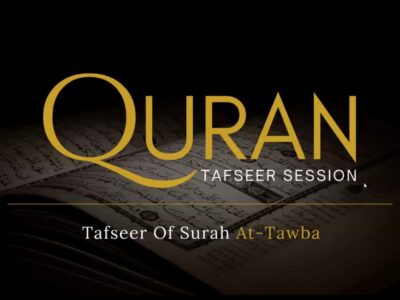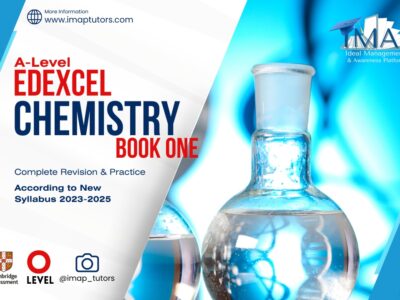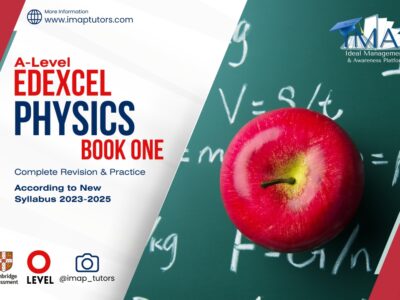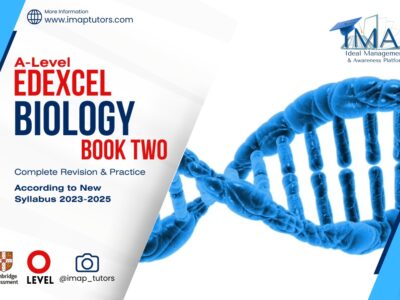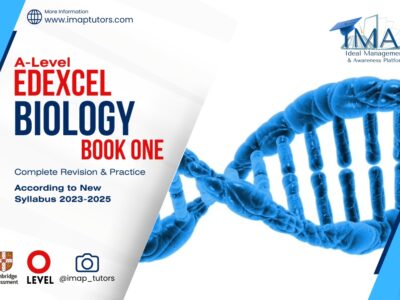Microsoft Office for Beginners
This course is designed to introduce you to the fundamental tools and features of Microsoft Office, one of the most widely used software suites in both professional and personal settings
Overview
Introduction
Welcome to the Microsoft Office for Beginners course! This course is designed to introduce you to the fundamental tools and features of Microsoft Office, one of the most widely used software suites in both professional and personal settings. Whether you’re looking to improve your productivity at work, manage personal projects more efficiently, or prepare for future career opportunities, this course will provide you with the skills and knowledge needed to effectively use Microsoft Office applications, including Word, Excel, PowerPoint, and Outlook.
Course Description
The Microsoft Office for Beginners course is an 8-week comprehensive program aimed at individuals who are new to Microsoft Office or wish to strengthen their foundational skills. Throughout the course, participants will learn how to create and format documents in Word, analyze data with Excel, design compelling presentations with PowerPoint, and manage emails and calendars with Outlook. Each week is focused on practical, hands-on learning experiences that build confidence and competence in using these essential tools. By the end of the course, participants will be equipped with the necessary skills to use Microsoft Office effectively in various personal and professional contexts.
Certification
Upon successful completion of the course, participants will receive a Microsoft Office for Beginners Certificate of Completion. This certification signifies that the participant has demonstrated a fundamental understanding and practical ability to use Microsoft Office applications, which can be added to their professional portfolio or resume.
Learning Outcomes
By the end of this course, participants will be able to:
- Create and format professional documents using Microsoft Word, including text formatting, page layout, inserting images, and utilizing templates.
- Develop and manipulate spreadsheets in Microsoft Excel, including basic data entry, formulas, functions, data visualization, and basic data analysis techniques.
- Design and deliver effective presentations with Microsoft PowerPoint, incorporating text, images, animations, and slide transitions to enhance communication and engagement.
- Manage emails, calendars, and contacts using Microsoft Outlook, optimizing time management and communication efficiency.
- Integrate and use Microsoft Office tools together to maximize productivity and workflow.