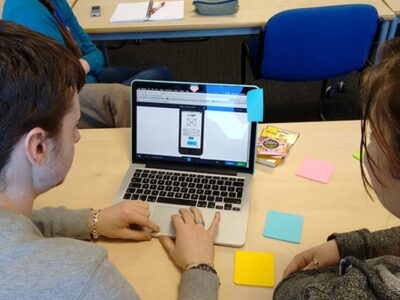Excel Formulas and Functions for Biginners
The Excel Formulas and Functions for Beginners course provides a comprehensive introduction to Excel’s basic and intermediate functions.
Overview
Introduction
This course, Excel Formulas and Functions for Beginners, is designed to introduce you to the foundational concepts of Microsoft Excel, focusing on understanding and applying formulas and functions. Whether you’re a student, professional, or someone looking to enhance your data management skills, this course will help you master essential Excel tools for better productivity and efficiency.
Course Description
The Excel Formulas and Functions for Beginners course provides a comprehensive introduction to Excel’s basic and intermediate functions. You’ll learn how to navigate Excel, enter and manage data, and utilize formulas and functions to perform calculations and analyze data effectively. The course includes practical exercises, quizzes, and real-world examples to reinforce learning and build confidence in using Excel for various tasks.
Certification
Upon successful completion of this course, participants will receive a Certificate of Completion. This certificate will demonstrate your proficiency in using Excel formulas and functions, which is a valuable skill for many professional roles. To earn the certification, participants must complete all lessons and pass the end-of-week quizzes.
Learning Outcomes
By the end of this course, participants will be able to:
- Understand the Excel interface and basic navigation.
- Enter and manage data efficiently within Excel.
- Use basic Excel formulas for arithmetic operations.
- Apply commonly used functions like SUM, AVERAGE, COUNT, MIN, and MAX.
- Utilize text, date, and time functions for data manipulation.
- Perform data analysis using logical functions such as IF, AND, OR.
- Understand and apply lookup functions like VLOOKUP and HLOOKUP.
- Create and manage conditional formatting and data validation.
- Effectively use Excel tools to clean and organize data.
- Build simple Excel dashboards for data presentation.