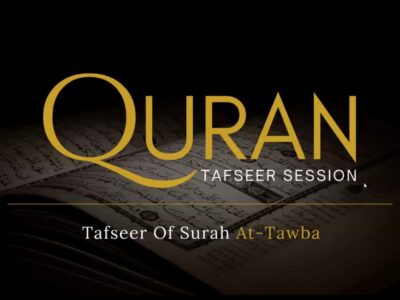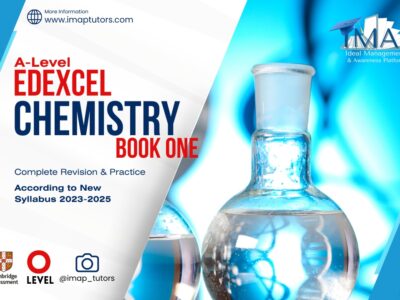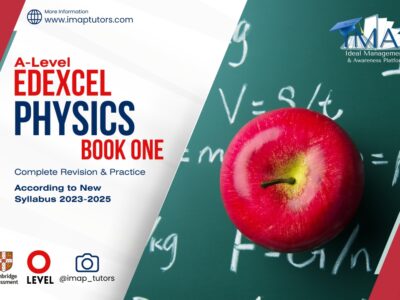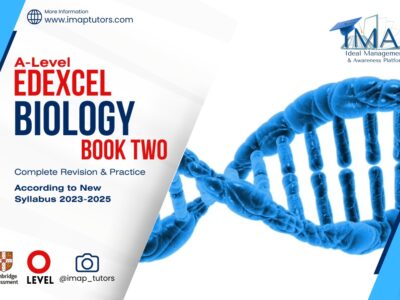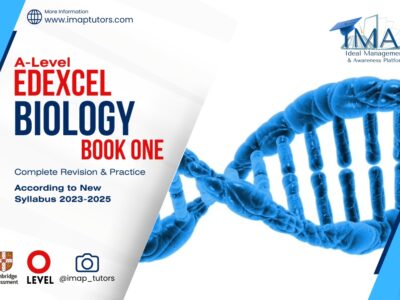WordPress Basic Tutorial
In this tutorial we will provide you with detailed instructions on how to use WordPress to create and manage your site. WordPress can be used for both simple and complex websites. In our WordPress tutorial we have tried to cover all the basics and few advanced topics.
Overview
Introduction
Welcome to the WordPress Basic Tutorial! This course is designed for beginners who want to learn how to build and manage a website using WordPress. Whether you’re looking to start a personal blog, a small business website, or just want to understand the basics of website creation, this course will provide you with the foundational skills you need. We’ll cover everything from installing WordPress to customizing themes and plugins, so you can create a professional-looking website with ease.
Course Description
In this course, you’ll explore the essentials of WordPress, one of the most popular content management systems (CMS) available today. We’ll guide you through setting up WordPress, navigating the dashboard, and making your site visually appealing and functional. By the end of this course, you will have the knowledge and skills to create and manage your own WordPress website.
Certification
Upon successful completion of the WordPress Basic Tutorial, participants will receive a Certificate of Completion. This certification will attest to your understanding of WordPress basics and your ability to manage and create websites using this platform.
Learning Outcomes
By the end of this course, you will be able to:
- Install and configure WordPress on a web hosting server.
- Navigate the WordPress dashboard and understand its various components.
- Create and manage posts and pages.
- Customize your website using themes and plugins.
- Manage user roles and permissions.
- Implement basic SEO practices to improve site visibility.
- Troubleshoot common WordPress issues.